
...I just cut the pattern out of the contac paper with an exacto knife and stuck it to the front of a plain red notebook - and spounced some white paint on...not very heavily - for one thing I didn't want it to bleed under the stencil and for another I just like the frosted white speckled look of the light spouncing...
...then I had to wait an hour or so to make sure it was dry, as I was reusing the same stencil over and over again - assembly line style...

...so after the paint was fairly dry - I just peeled the stencil off - and stuck it onto a new red notebook...
...you have to be kinda careful here as you don't want to tear any of the little letter tabs and you don't want to stretch the (somewhat rubbery) contac paper...

...then just continue on assembly line style until you have them all done...

...each Confirmand now has a place to keep all of their Confirmation stuff - you know the sermon reports - notes - handouts - tests...
...except for re-using the stencil - this could also be a fun project to do with the Confirmands - we'll be using the same technique with freezer paper stencils to make their Confirmation Tee-shirts - in January - once the new fellowship hall is complete - Oh - that reminds me - I should do a building update soon...
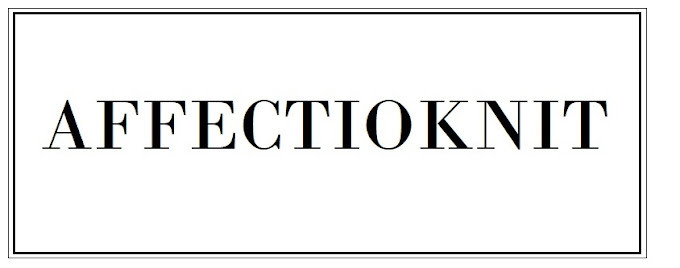




Now those are fun. I am sure they will enjoy them. Peace, Angela
ReplyDeletewhat a great way to make nice covers! :)
ReplyDeleteand your spice drawer is awesome! i may have to do some such thing . . . after some of my other unpacking and organizing. :)
I love contact paper! :)
ReplyDeleteWe picked up three t-shirts the other day, specifically for freezer paper stencils. I keep forgetting!!
Those are beautiful! I am sure they will love them.
ReplyDeleteNicely done...
ReplyDelete